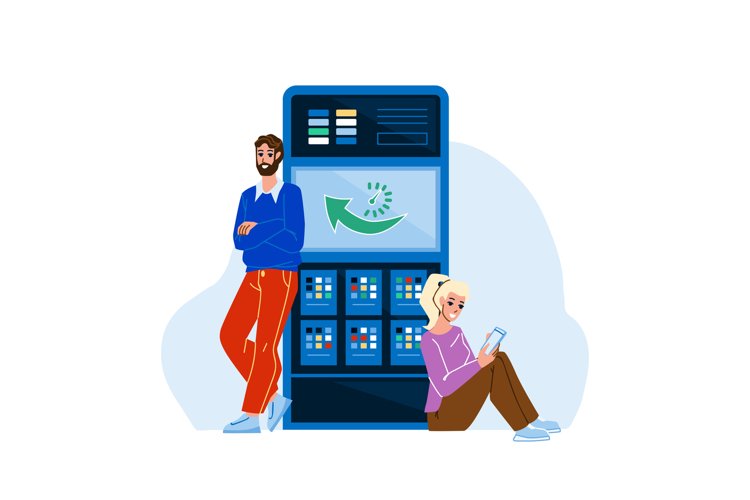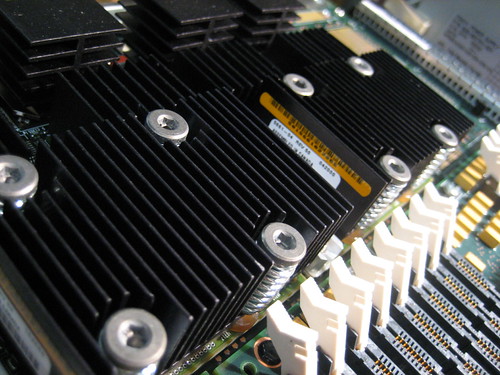In the digital world of 2025, a server is more than just a piece of hardware; it is the beating heart of a business. It powers websites, manages e-commerce platforms, stores critical data, and supports global communications. In this interconnected ecosystem, a server going down isn’t just an inconvenience; it can be a catastrophic event, leading to lost revenue, damaged reputation, and a breakdown in operations. Maximizing server uptime is therefore a critical priority for any organization, regardless of its size. It’s not just about a quick fix when a problem occurs; it’s about a proactive, multi-layered strategy that prevents issues before they can happen. This comprehensive guide will take you on a deep dive into the world of server management and reliability. We will explore the foundational principles, from understanding the causes of downtime to implementing a robust monitoring and maintenance strategy. By the end of this article, you will have a clear and actionable roadmap to ensure your servers are resilient, your data is secure, and your business is always available.
The Foundational Principles of Uptime

Before we dive into the technical details, it’s essential to understand the core concepts that govern server reliability. A robust uptime strategy is built on a foundation of proactive measures, not reactive ones.
A. The Cost of Downtime
The financial and reputational costs of server downtime are immense. For an e-commerce site, every minute of downtime can translate into thousands of dollars in lost sales. For a SaaS (Software as a Service) company, it can lead to a mass exodus of customers and a permanent blow to its reputation. The costs are not just direct financial losses; they also include customer dissatisfaction, a loss of trust, and the resources spent on emergency repairs. Recognizing this immense cost is the first step toward prioritizing uptime.
B. The Causes of Downtime
Downtime is not a single event; it can be caused by a wide range of factors. A comprehensive uptime strategy must address all of them.
- Hardware Failure: A physical component, such as a hard drive, a power supply, or a memory module, can fail. These failures can be unpredictable and are a constant threat to server stability.
- Software Issues: A software bug, a corrupted file system, or a misconfigured application can cause a server to crash or become unresponsive.
- Human Error: One of the most common causes of downtime is human error, such as a misconfigured update, an incorrect command, or an accidental data deletion.
- Security Breaches: A cyberattack, such as a Distributed Denial of Service (DDoS) attack or a ransomware infection, can take a server offline and compromise sensitive data.
- Environmental Factors: Uncontrolled environmental factors, such as power outages, overheating, or a physical disaster, can cause a server to fail.
C. The Principle of Redundancy
Redundancy is the cornerstone of a high-availability server strategy. It means having backup components and systems in place to take over if a primary one fails.
- Hardware Redundancy: This can include a Redundant Array of Independent Disks (RAID) for hard drives and a dual power supply to ensure the server stays on if one power source fails.
- Server Redundancy: This involves having a secondary server or a cluster of servers that can take over the workload of a failed primary server. This is a critical component of a high-availability architecture.
- Network Redundancy: Having multiple internet service providers and redundant network switches ensures that your server remains connected to the internet even if one provider or switch goes down.
The Proactive Uptime Checklist
A truly robust uptime strategy is about preventing problems before they occur. This involves a commitment to a series of proactive measures.
A. Monitoring and Alerting
You can’t fix a problem you don’t know about. A comprehensive monitoring and alerting system is your first line of defense.
- Performance Monitoring: Use a monitoring tool to track key performance metrics, such as CPU usage, RAM usage, and disk I/O. By monitoring these metrics over time, you can spot trends and identify potential bottlenecks before they become a problem.
- Uptime Monitoring: Use an uptime monitoring service to check your server’s availability from multiple locations around the world. These services can send you a notification the moment your server goes offline, allowing you to react quickly.
- Log Analysis: Log files contain a wealth of information about your server’s activity. Regularly analyze these logs for any unusual or suspicious activity, which could be a sign of a looming problem or a security breach.
B. Regular Maintenance and Updates
Just like a car, a server needs regular maintenance to run smoothly.
- Scheduled Updates: Keep your server’s operating system, software, and applications up to date with the latest security patches and bug fixes. Schedule these updates during off-peak hours to minimize disruption.
- Regular Backups: A robust backup strategy is non-negotiable. Regularly back up all your critical data to a separate physical location or to the cloud. This will allow you to restore your data and services quickly in the event of a disaster.
- Physical Cleaning: Dust and debris can clog your server’s fans and cause it to overheat. Regularly clean the server and the data center environment to ensure proper airflow and cooling.
C. Security Hardening and Disaster Recovery
In a world of constant cyber threats, a strong security posture is a key part of your uptime strategy.
- Firewalls and Intrusion Detection: Use a robust firewall to block unauthorized access to your server. An intrusion detection system can alert you to any suspicious activity on your network.
- Disaster Recovery Plan: A disaster recovery plan is a comprehensive document that outlines the steps to be taken in the event of a catastrophic event. It should include everything from who to call to a step-by-step guide for restoring services from your backups.
- Regular Testing: A plan is only as good as its execution. Regularly test your disaster recovery plan to ensure it works as intended and that your team knows what to do in an emergency.
The Strategic Choice
The decision to host your servers on-premise or in the cloud has a major impact on your uptime strategy. Understanding the pros and cons of each is crucial for making the right choice.
A. On-Premise Servers
An on-premise server is a physical server located within your own building.
- Pros: You have complete control over the hardware, software, and security. It can be a more cost-effective solution for a large organization with predictable workloads.
- Cons: You are responsible for everything, from physical security and cooling to maintenance and repairs. A single hardware failure can cause a complete outage, and scaling your infrastructure to meet a sudden increase in demand is a major challenge.
B. Cloud Servers
A cloud server is a virtual server that runs on a provider’s infrastructure.
- Pros: Cloud providers offer a high degree of reliability and redundancy. They are also highly scalable, allowing you to add more resources on demand to handle a sudden surge in traffic. You are also freed from the burden of physical maintenance and hardware costs.
- Cons: You have less control over the underlying infrastructure and a single point of failure (the cloud provider). The costs can also be unpredictable if your usage is not well-managed.
The Human Element

Technology is only part of the solution. The people who manage your servers are a critical component of your uptime strategy.
A. Training and Documentation
Ensure that your team is well-trained on the hardware, software, and security protocols of your servers. A comprehensive and up-to-date documentation library is also essential, as it provides a clear roadmap for troubleshooting and maintenance.
B. The Role of Automation
Automation can help reduce the risk of human error. Use scripts and automation tools to perform routine tasks, such as backups, updates, and monitoring. This frees up your team to focus on more strategic and complex tasks.
C. The Importance of Communication
Clear communication is key in an emergency. A well-defined communication plan ensures that everyone knows who to call and what to say in the event of an outage. This helps to reduce panic and allows for a more efficient and coordinated response.
Conclusion
Maximizing server uptime is a continuous and multifaceted challenge that is central to the success of any modern business. It is a proactive journey that begins with a deep understanding of the costs of downtime and the various threats to server reliability. This guide has provided a comprehensive blueprint for that journey, from implementing a robust monitoring and maintenance strategy to understanding the critical role of redundancy and a strong security posture.
The strategic decision between on-premise and cloud hosting is a pivotal one, but regardless of your choice, the core principles remain the same. A culture of reliability, built on a foundation of training, automation, and clear communication, is the most powerful tool in your uptime arsenal. By embracing these principles and making a continuous commitment to the health of your servers, you can ensure that your digital infrastructure is not just a backbone for your business, but a source of strength, stability, and enduring trust. The work is never truly done, but the peace of mind that comes with a resilient and reliable server is immeasurable.