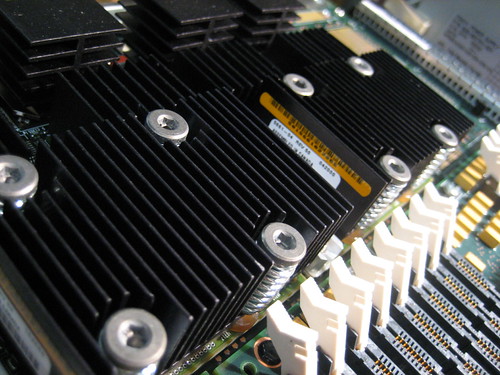In today’s fast-paced digital economy, a reliable and efficient server is the backbone of any successful business. It’s more than just a piece of hardware; it’s the central nervous system that powers your operations, from managing databases and hosting websites to running mission-critical applications and securing sensitive data. For small and medium-sized enterprises (SMEs), choosing the right server is a pivotal decision that directly impacts performance, scalability, and long-term profitability. This comprehensive article delves into the crucial factors to consider when selecting a business server, providing a detailed, authoritative guide to help you navigate the complex world of server technology. We’ll explore the different types of servers, key specifications, and the pros and cons of on-premise versus cloud-based solutions. Our aim is to equip business owners, IT managers, and entrepreneurs with the knowledge needed to make an informed choice that aligns with their current needs and future growth aspirations. The market for server technology is vast, and a strategic approach is essential to avoid common pitfalls and ensure your investment delivers maximum return.
A. The Foundation of Your Decision

Before you even start looking at technical specifications, the most important step is to conduct a thorough analysis of your business requirements. This foundational step ensures that your server choice is a solution to a problem, not just a purchase of hardware.
A.1. Application and Workload Analysis
What applications will your server run? Are they resource-intensive? A server for a small office running basic file sharing is vastly different from a server for a company running a large e-commerce platform with thousands of daily transactions.
- Database Management Systems: If you’re running databases like SQL Server or Oracle, you’ll need a server with a powerful CPU and ample RAM to handle complex queries and data processing.
- Web Hosting: A server hosting a website or web application requires a balance of processing power, storage speed, and network connectivity.
- Virtualization: If you plan to run multiple virtual machines (VMs) to separate different workloads, you will need a server with significant memory capacity and a high core count CPU.
- Data Backup and Archiving: For a server dedicated to backups, the most important specification is a large amount of reliable storage, typically in a RAID configuration for data redundancy.
- Collaboration and File Sharing: For internal file servers, the focus should be on secure, high-capacity storage and fast network interfaces.
A.2. Scalability and Future Growth
A server is a long-term investment. You must choose a solution that can grow with your business. Will you need to add more users in the next year? Are you planning to launch a new product that will increase data traffic?
- On-Premise Servers: For physical servers, look for models that are scalable. This means having empty drive bays to add more storage, extra RAM slots, and the ability to upgrade processors.
- Cloud-Based Solutions: One of the biggest advantages of the cloud is its inherent scalability. You can easily add more storage, processing power, or memory on demand, paying only for what you use. This flexibility makes it an attractive option for businesses with unpredictable growth patterns.
B. On-Premise Servers
An on-premise server is a physical machine located in your office or data center, fully managed by your company. This traditional model offers significant control and customization.
B.1. Types of On-Premise Servers
- Tower Servers: Resembling a desktop computer, these are a popular choice for small businesses. They are relatively quiet, easy to set up, and require less specialized cooling. However, they take up more floor space and are not ideal for large-scale deployments.
- Rack Servers: Designed to be mounted in a server rack, these servers are space-efficient and ideal for businesses with a dedicated server room or a growing IT infrastructure. They offer high performance and are easy to manage in a centralized location.
- Blade Servers: Blade servers are a high-density solution. They are individual server modules (blades) that slide into a chassis. Blade servers are incredibly space and energy-efficient, making them suitable for large-scale enterprise environments with high-performance computing needs.
B.2. Key Specifications to Consider
- CPU (Central Processing Unit): The “brain” of the server. For most business applications, a multi-core Intel Xeon or AMD EPYC processor is the standard. The number of cores and clock speed determine how many tasks the server can handle simultaneously.
- RAM (Random Access Memory): The server’s short-term memory. The more RAM you have, the more applications can run smoothly. As a rule of thumb, you should never skimp on RAM. For virtualization, you’ll need significantly more RAM to allocate to each virtual machine.
- Storage: This is where your data is stored.
- HDDs (Hard Disk Drives): Offer large capacity at a lower cost, ideal for data archiving and backups.
- SSDs (Solid-State Drives): Provide much faster read/write speeds, crucial for applications that require fast data access, such as databases and operating systems. A hybrid approach (SSD for the OS and applications, HDD for mass storage) is a popular, cost-effective strategy.
- RAID (Redundant Array of Independent Disks): This technology combines multiple hard drives into a single logical unit to improve performance and provide data redundancy. A RAID 1 (mirroring) or RAID 5 (striping with parity) configuration is essential for protecting your data from a single drive failure.
C. Cloud-Based Servers

Instead of purchasing and managing physical hardware, a cloud-based server is a virtual server hosted by a third-party provider like Amazon Web Services (AWS), Microsoft Azure, or Google Cloud Platform.
C.1. Advantages of Cloud Servers
- Scalability and Elasticity: You can instantly scale your resources up or down to meet demand. This is perfect for seasonal businesses or websites with traffic spikes.
- Reduced Capital Expenditure (CapEx): You don’t have to buy expensive hardware upfront. You pay for what you use on a subscription basis (Operational Expenditure or OpEx), which is great for managing cash flow.
- High Availability and Reliability: Cloud providers offer redundant infrastructure, ensuring your server remains online even if there’s a hardware failure in one of their data centers.
- Built-in Security and Maintenance: Cloud providers handle physical security, software updates, and maintenance, freeing up your IT team to focus on more strategic tasks.
C.2. Disadvantages of Cloud Servers
- Dependency on Internet Connectivity: If your internet connection goes down, you lose access to your data and applications.
- Potential for Higher Long-Term Costs: While the upfront cost is low, monthly subscription fees can add up, and for predictable, long-term workloads, an on-premise server might be more cost-effective.
- Less Control: You have less control over the physical hardware and its location, which can be a concern for businesses with strict data sovereignty or compliance requirements.
D. The Hybrid Approach
A hybrid server model combines the benefits of on-premise and cloud-based solutions. This approach is gaining popularity among businesses that need the security and control of a physical server but also the flexibility of the cloud.
- Use Case Example: A company might keep its highly sensitive customer data on a secure, on-premise server to comply with regulations while using a cloud server for its e-commerce website to handle traffic fluctuations and global reach. This provides the ideal balance of control and scalability.
E. Security and Backup
Regardless of whether you choose an on-premise, cloud, or hybrid solution, security and data backup are paramount. A server failure or a cyberattack can be catastrophic for a business.
- On-Premise Security: You must invest in a robust firewall, antivirus software, and access control measures to protect your physical server. Regular security audits and vulnerability scanning are also essential.
- Cloud Security: While cloud providers handle much of the physical and network security, you are responsible for securing your applications, data, and user access. Implementing strong passwords, multi-factor authentication (MFA), and encryption is non-negotiable.
- Data Backup Strategy: A solid backup plan is your final line of defense.
- On-Premise: You should have a backup system that regularly saves your data to an external drive or network-attached storage (NAS). The 3-2-1 rule (3 copies of data, on 2 different media types, with 1 off-site) is the gold standard.
- Cloud: Cloud providers offer automated backup services, often with geographic redundancy, but you must configure and monitor them to ensure your data is being backed up correctly.
Conclusion
Choosing the right server for your business is a strategic decision that requires careful consideration of your unique needs, budget, and long-term goals. The traditional on-premise server offers unparalleled control, security, and performance for predictable workloads, making it an excellent choice for businesses with the necessary IT infrastructure and expertise. Conversely, cloud-based servers provide incredible flexibility, scalability, and cost efficiency, making them ideal for startups, seasonal businesses, and companies with unpredictable growth. The hybrid model offers a balanced approach, allowing businesses to leverage the best of both worlds.
Ultimately, the best server is not the most expensive or the most powerful; it is the one that best fits your specific requirements. By conducting a thorough needs analysis, understanding the key differences between on-premise and cloud solutions, and prioritizing security and data backup, you can select a server that not only supports your current operations but also empowers your business to thrive and grow in the ever-evolving digital landscape. This investment is the foundation upon which your digital future will be built, and making a well-informed decision now will pay dividends for years to come.